Organizing Your Stack with The Nelko P21 Label Maker
In addition to having a spreadsheet to track the value and contents of your stack, it helps to be able to quickly glance at boxes and tubes and know what they are. A great way to do do this cleanly and legibly is with a thermal label maker.
Note: Links in this article are Amazon affiliate links that provide a small amount of income for any purchases made. Images are provided by Amazon with permission.
Technology on these has improved considerably, and you can find portable models that will let you connect directly to your phone or tablet via Bluetooth. One such model is the Nelko P21.
The Nelko P21 is relatively slim, measuring 6.65" x 4.5" x 1.9", and weighs 11.3 ounces. It has a built-in rechargeable battery, and you can even use the unit while it's charging. It retails for $39.99, but there are often sales and coupons offered, which bring the cost down to around $19.99.
Intuitive App
Nelko's app gives you a large variety of customization options for your labels. While I chose to keep my labels clean and simple, the sky is the limit for how creative you'd like to get with them, and the app is fairly intuitive.
While I haven't messed with all of the settings, I was pleased to see an option where you can save a template. Once you have a label set up the way you want, it's nice to be able to save it. Later you can open up the template, modify it and print, and be able to repeat with ease.
Thermal Label Pros and Cons
Since this is a thermal label maker, the advantage is you don't have to worry about ink. Heat is used to apply the design directly to the label. The disadvantage to this, however, is that thermal labels have a tendency to fade or turn black when exposed to heat or sunlight. Since most people keep their stacks in cool, darker places for storage, this shouldn't be an issue, but is something to take into consideration.
Label Types
The labels themselves can be purchased in 12x40mm, 15x30mm and 15x40mm in transparent, white, blue, yellow and pink. When purchased through Amazon, it comes with a 180-label roll of 15x40mm size labels already included, which should be more than enough for most. If you use Nelko brand labels, it will sense the exact edge of the labels, so it will start and end exactly where you need it to, so no space is wasted.
Final Thoughts
The Nelko P21 is a great compact label maker for stackers, and it won't break the bank. While it won't connect to your computer, most smartphones and tablets will connect to it with ease. The app is relatively easy to use and navigate, save templates and print quite a few labels in a short period of time. While it lacks some features, like auto cutting, that more expensive label makers have, it's hard to beat the price point on this. If you're interested in getting this for organizing your stack, click here.

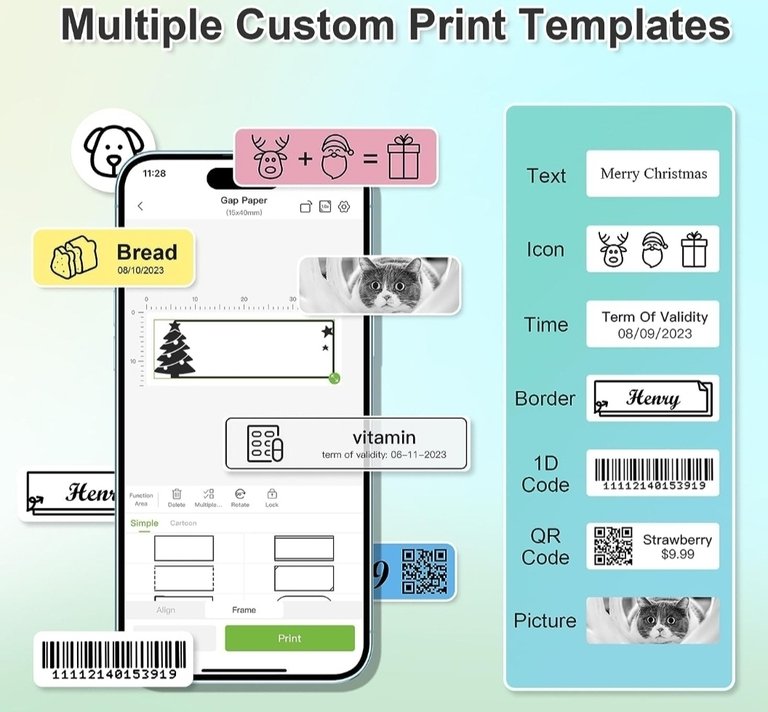
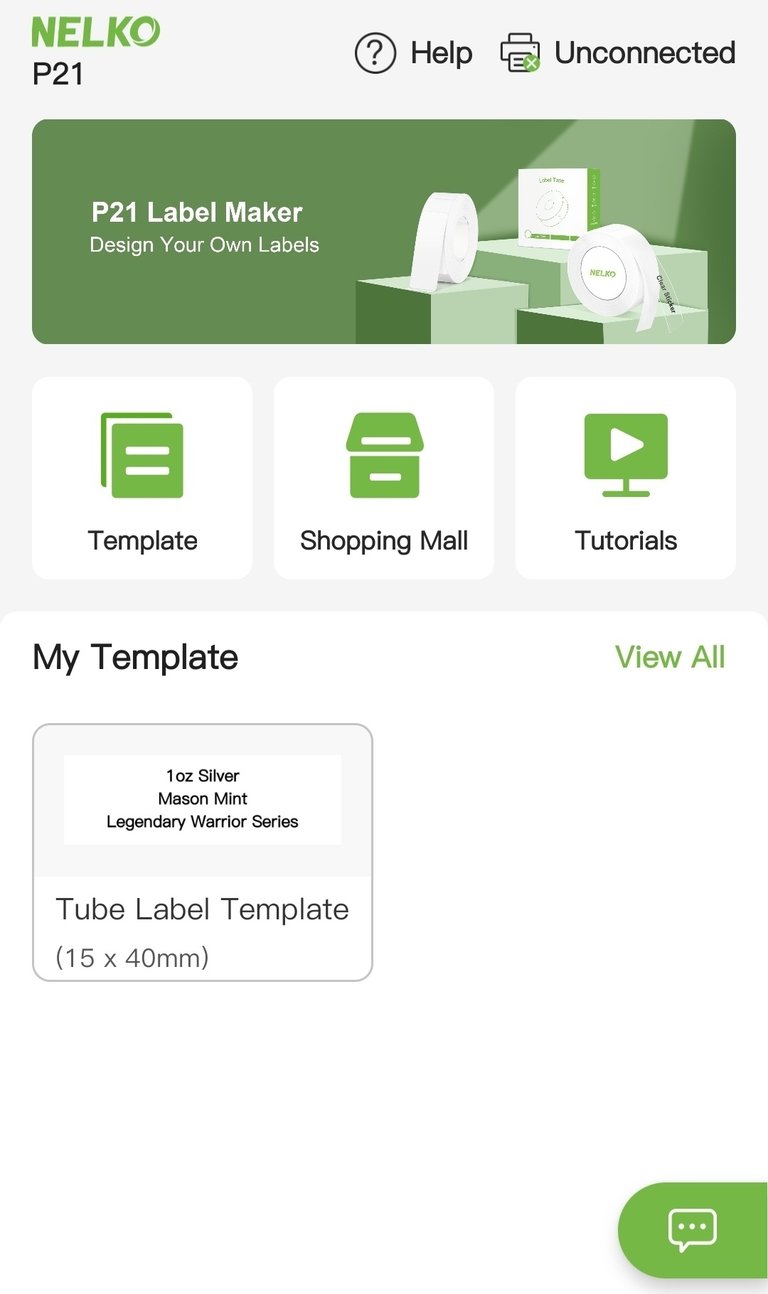
!hiqvote
@bulliontools, the HiQ Smart Bot has recognized your request (1/3) and will start the voting trail.
In addition, @bulliontools gets !PIMP from @hiq.redaktion.
For further questions, check out https://hiq-hive.com or join our Discord. And don't forget to vote HiQs fucking Witness! 😻
You received an upvote of 90% from Precious the Silver Mermaid!
Thank you for contributing more great content to the #SilverGoldStackers tag.
You have created a Precious Gem!
That is a nifty little label maker and very affordable too. Will have to keep it in mind when my stack gets big enough where I have to label it. 😀
Thanks! Yeah, it does a nice job for what I need. 😁
!BBH
!PIZZA
@coinjoe! @bulliontools likes your content! so I just sent 1 BBH to your account on behalf of @bulliontools. (1/20)
(html comment removed: )
)
$PIZZA slices delivered:
@bulliontools(1/5) tipped @coinjoe
That's a pretty cool label printer. I don't have enough coins to need to tag them like that yet! Maybe one day!
Pretty cool!
Maybe I need one of those.
!BBH
@bulliontools! @silversaver888 likes your content! so I just sent 1 BBH to your account on behalf of @silversaver888. (9/20)
(html comment removed: )
)